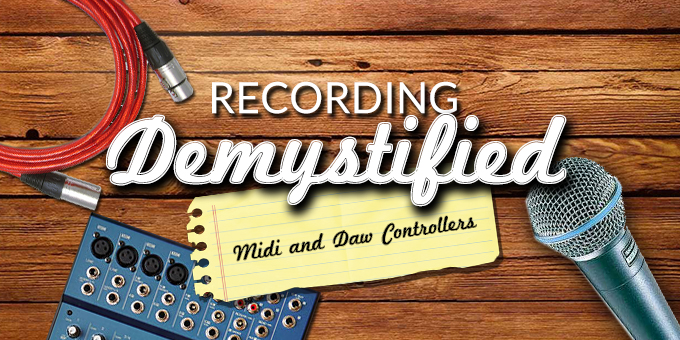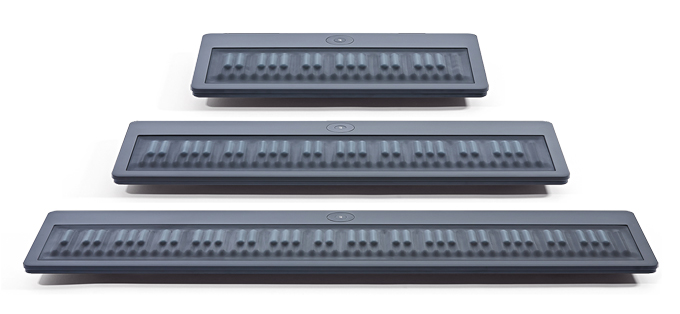Recording Demystified – MIDI and DAW Controllers
Posted on Wed 07 October 2015 in entries
Using pieces of hardware to control music software can really speed up your workflow in the studio. There are now hundreds of options for hardware controllers that specialise in controlling virtual synthesizers and drum plug-ins, DJ software, or DAWs and their effects plug-ins, in fact almost all of your entire studio! To get to grips with this technology, and to assess what’s currently available, read on…
What you might find on a controller
A controller is any piece of hardware that is designed to operate certain aspects of music software. There are a number of functions that a controller might do, and a single piece of hardware may combine a few of them depending on its complexity, and usually cost. Here’s a list of the things you might see on a controller.
Keyboard – for playing notes
Modulation wheel and pitch bend – for performance control on a keyboard
Aftertouch – pressure sensitive performance control on a keyboard
Knobs and sliders – for tweaking values
Buttons and switches – for assigning to on/off buttons and switches in your software
Faders or motorised faders – for adjusting channel volumes
Drum pads – for triggering drums
Trigger pads – pads (usually back-lit) for launching musical clips
Transport controls – for stop, play, rewind etc.
Ribbon sliders – for tweaking values
X/Y pad – a 2 dimensional control area for tweaking two values at once (in X and Y directions)
DAW channel buttons – for mute, solo, and automation read/write
DJ crossfader – for crossfading between two audio channels like on a DJ mixer
Footswitches and pedals – because you’ve got feet
Software specific controls – controls that do special functions for specific software
Screen – for visual feedback on what is being controlled
How controllers work
It is important to remember that controllers don’t actually ‘do’ the function they perform. They are simply allowing remote control over that function within your software.
So, a controller keyboard for example, does not have any sounds ‘inside’ it, it triggers the notes in your software instrument, which can then be heard at the outputs of your audio interface. The controller is just the ‘data entry’ bit of a system, and will only work when connected to your computer, and any relevant driver software or supplemental software has been installed and configured.
The majority of modern controllers connect over USB, and the data that passes down the USB cable is quite often just standard MIDI message data. More advanced controllers will use their own proprietary data stream rather than MIDI, and this allows for deep integration with specific software. These ‘intelligent’ controllers are advancing the hands-on aspect of making music with a computer, and in many cases you feel like you are playing a ‘real’ instrument, or that you are in direct control of your mix.
Those controllers that do use standard MIDI have the advantage that they can be used on any software (or hardware) that can be controlled via MIDI. So, a controller keyboard with knobs and sliders that are ‘assignable’ can be configured so that the controls do what you want them to do. For example, you might want the first four sliders to be the attack, decay, sustain and release of a synth sound, or the first two knobs to be the filter cut-off and resonance. What these generic MIDI controllers won’t necessarily do, however, is operate the mixer in your DAW software, as most DAWs generally do not allow for MIDI control over the mixer or the effects plug-ins. Ableton is one exception to this, as the majority of its parameters can be set to ‘MIDI learn’ and this includes channel parameters.
Some basic DAW control (channel volume, pan, mute, solo, arm etc.) can be achieved with controllers that have a data protocols like Mackie Control or HUI Control. These are standards developed many years ago that a few controllers now incorporate, that allow a fairly basic device to have control over the mixer functions in software. Setting up a Mackie/HUI Control controller is easy, as all you have to do is select the control protocol in your software settings, and all of the hardware controls are instantly mapped to the first 8 faders in the software. A left/right button on the controller allows you to then jump to the next block of eight channels.
Controller Types
Controllers can generally be subdivided into a few ‘types’ that incorporate any number of features from the list above. Depending on what you are trying to do, and to what level, you may or may not find some controllers useful to you. It may be that you just need a basic device because you don’t use the more advanced aspects of your software.
Studio hardware controllers can generally be divided into the following categories: keyboards, trigger pads, DAW, and floor controllers. The remainder of this article describes these types, and highlights some current products that serve those purposes.
Basic Controller Keyboards
If all you need is a keyboard for playing sounds from your computer, and you are not concerned with ‘tweaking about’, then a simple USB MIDI controller keyboard is all you need. You just need to decide how many keys you want, and whether you want mini keys or full size keys. For any kind of expressive playing you wouldn’t want anything without MIDI velocity sensitivity (how quickly/hard each key is pressed), and these days all but a few mini key models are velocity sensitive. Also bear in mind that footswitches and pedals can often be used to expand your controller options, so if you want to use a sustain pedal or expression pedal, for example, make sure your choice of keyboard has the necessary inputs.
Akai LPK25 – a popular little 2 octave mini key controller, great for on the train!
Alesis Q-Series – as basic as you need it, with mod wheel and pitch bend, and just one assignable slider. Available in 25 and 49 keys.
Samson Carbon – a basic 49 or 61 note keyboard, with mod/pitch/slider, includes Native Instruments Komplete Elements virtual instrument software for a good set of starter sounds.
Acorn Masterkey – a good value full size keyboard in 25, 49 and 61 note versions, with a modest set of four assignable knobs and an LCD screen.
M-Audio Keystation – another simple and reliable 49, 61 and 88 note keyboard, as well as a mini-key model. Just mod wheel, pitch bend and a slider.
MIDI controller keyboards with real time controls
If you want a lot more knobs, sliders, or want drum or trigger pads, then this next tier of controllers is where to look. The differences to look out for here are how easily the keyboard can map to your software (some come with extra software to manage this), and the number and type of controllers that are included.
Arturia Minilab – a mini key keyboard with and included Analog Lab virtual instrument software with over 5000 sounds.
Novation Launchkey – 25, 49 and 61 notes with a selection of sliders, knobs and pads that work as drum pads or clip launchers that are great for integration with Ableton Live.
Nektar Impact LX – a range of well featured keyboards in 25, 49, 61 and 88 note versions, includes drum pads and knobs. The sliders found on all but the 25 note model can be used as DAW channel faders, and configurations are available for all of the main DAWs.
M-Audio Oxygen – a long-standing range of keyboard controllers available in 25, 49 and 61 notes, with knobs, sliders and pads, plus a selection of free software. Also works with iOS devices.
Novation Impulse – advanced 25, 49 and 61 note keyboards with sliders and knobs with a large LCD screen, uses Automap software to let you configure presets for all of your favourite soft synths.
M-Audio Code – 25, 49 and 61 note keyboards with drum pads, knobs, XY pad and sliders, plus Mackie Control and HUI modes for DAW control.
Advanced or ‘Intelligent’ controller keyboards
Akai Advance – 25, 49 and 61 note well-featured controllers with large colour LCD screen that integrates seamlessly with the majority virtual instrument plug-ins. Comes with an extensive collection of virtual instrument software.
Nektar Panorama – an advanced range of keyboard/DAW controllers that integrate deeply with many DAWs including Cubase, Logic, Bitwig, and Reason. These are a step up from other controllers in that the coloured LCD screen shows you exactly what part of the software the controller is controlling – virtual instrument, effects plug-ins, and mixer functions. It is therefore possible to control almost all aspects of your system without using the keyboard or mouse very much at all. Other features include standard MIDI control and a single motorised fader for ultimate DAW channel control.
Native Instruments Kompete S-Series – these 25, 49 and 61 note keyboards are state-of-the-art when it comes to virtual instrument control. Designed to navigate and play the entire Komplete software packages, they have a series of knobs and a corresponding display for each knob to let you know what each is doing. You can browse and edit thousands of sounds as if it were a standalone synthesizer. For Komplete solutions take a look at these S-Series & Komplete software bundles.
ROLI Seaboard – a ground-breaking series of silicone rubber keyboards that have expression like no other. The whole ‘keyboard’ is the instrument, where sliding motion and pressure changes the sound in unimagined ways. Does work standalone as a synth, so is not strictly speaking just a controller, but promises to be a new way to control software synths like never before. Check out our article HERE.
Drum and Trigger Pads
Akai LPD8 – a slim-line set of drum pads for bashing out a beat on the move.
Akai MPD – various configurations of MIDI pad controllers that also have knobs and sliders for assignable tweaking, great for triggering samples and finger drumming
Arturia SparkLE – a drum pad controller with dedicated drum software producing some great electronic drum sounds
Novation Launchpad – a series of grid-based RGB back-lit, coloured trigger pads that integrate with Ableton Live’s clip triggering and other features. Great for live performances using multiple Launchpads all working together.
DAW Mix Controllers
Korg Nanokontrol2 – a very compact mix controller or generic MIDI slider controller, can use Mackie Control, so integrates with many DAWs to control basic mixer functions and transport.
Presonus Faderport – a neat solution to DAW channel control. Just a single fader, but it is a motorised fader, so will always be at the right position for the selected track - a must if you are serious about fader automation
Avid Artist – a series of moving fader controllers for DAWs including Pro Tools, Logic and Cubase, that uses Ethernet to connect to the computer.
Mackie Control – a professional moving fader mixer controller using Mackie and HUI protocols
Avid C24 – large-scale professional control surface for Pro Tools with additional with audio connections.
Integrated DAW solutions
Nektar Panorama – as described above, not only a keyboard, but a completely integrated solution for many of the main DAWs. Includes a single motorised fader for channel automation as well as a host of different controls.
Ableton Push – a dedicated control surface for Ableton Live. Very comprehensive integration with many aspects of the software allowing for a completely different workflow. Many innovative features make the Ableton Live and Push hardware combo a favourite among many producers and performers.
Akai APC40mkII – although still able to function much like a generic drum pad and control surface, the APC40 is designed to work with Ableton Live out of the box, but without the deep integration like that found in the Ableton Push controller.
Native Instruments Maschine – a family of pad-based hardware controllers that work directly with Maschine software. Maschine is a whole production environment within itself, and another unique way of working. Also integrates with the Komplete software package making a very powerful production system.
Floor or Foot Controllers
Yamaha MFC – the MFC10 is a programmable foot controller that can be used to control or play anything that responds to MIDI including synths, effects and certain DAW features.
iRig Blueboard – a simple 4-button Bluetooth wireless foot controller for iOS and MAC
Conclusions
Almost everything a controller can do can be done in software alone, you don’t actually ‘need’ most hardware control. However, controllers allow you to get ‘hands on’ with your music and offer greater creativity and real time control without having to reach for the mouse all of the time. They can speed up your workflow, and in many cases can get you using your ears instead of your eyes!
Some hardware is deeply integrated with certain software platforms, and these are fast becoming performance tools as well as production tools. Historically, music technology has shaped genres of music, and the new breed of integrated hardware/software solutions is no exception.
As always, enjoy the music!