iOS SYNTH PRODUCTS & APPS
Posted on Tue 28 February 2012 in entries
iOS Synth
With the quality of synth apps improving all the time, the hardware has had to keep up! After all, what’s the point of having an awesome sounding synth app if you can’t use it in your professional productions?!

iOS Synth Products
This compact keyboard transforms your iPhone or iPod Touch into a portable music production studio. It is designed to work with Akai’s SynthStation app (available separately), which gives you a host of flexible and professional tools for sound creation, beat creation, sequencing and more!
Simply dock your iPhone/iPod Touch into the Synthstation 25 and the hardware controls allow you to get a lot more creative! Whilst the app itself is extremely useable on its own, playing touch-keys on the small screen of your iPhone/iPod isn’t exactly the most practical way to make serious music.
The SynthStation 25 can be battery or mains powered (power cable not included) and features Pitch and Mod wheels as well as 8 buttons for switching between sounds in the app, changing programs and shifting the keyboard range up and down. The SynthStation 25 even features a USB output so that you can use it as a MIDI controller with software instruments on your computer.
Whilst the SynthStation 25 is not designed to be a complete professional studio solution, as a portable practice, performance and idea-capturing tool, you can’t go wrong for the money!
[caption id="" align="alignnone" width="600" caption="Akai SynthStation25"] ](https://www.absolutemusic.co.uk/store/computer-music-46/hardware-4612/ipad-iphone-accessories-46128/akai-synthstation25-midi-keyboard-for-iphone-ipod-touch-17259)[/caption]
](https://www.absolutemusic.co.uk/store/computer-music-46/hardware-4612/ipad-iphone-accessories-46128/akai-synthstation25-midi-keyboard-for-iphone-ipod-touch-17259)[/caption]
For more information on the Akai SynthStation 25, click the link below:
Akai SynthStation 25 - More Info/Buy

This is the bigger brother of the SynthStation 25, designed for use with Akai’s SynthStation app and an iPad. It features 49 velocity-sensitive keys, 9 back-lit MPC-style pads (which correspond to the pads in the SynthStation app), transport buttons and controls for switching between synth engines, programs, songs and sequences. Plus, there is even a connection for a Sustain Pedal on the back!
Just like the SynthStation 25, the SynthStation 49 also features a USB connection for hooking it up to your Mac/PC, for use as a standard MIDI controller.
[caption id="" align="aligncenter" width="600" caption="Akai SynthStation 49"] ](https://www.absolutemusic.co.uk/store/computer-music-46/hardware-4612/midi-controllers-46127/akai-synthstation-49-note-controller-keyboard-with-dm-pads-and-ipad-dock-43515)[/caption]
](https://www.absolutemusic.co.uk/store/computer-music-46/hardware-4612/midi-controllers-46127/akai-synthstation-49-note-controller-keyboard-with-dm-pads-and-ipad-dock-43515)[/caption]
For more information on the Akai SynthStation 49, click the link below:
Akai SynthStation 49 - More Info/Buy

These portable controller keyboards hook straight up to your iOS device, allowing you to play your favourite synth apps in a traditional and expressive way. They come in two different models (25 and 49 note versions) and feature pitch and modulation wheels, as well as volume and pan dials, octave shift buttons and 1/4” jacks for connecting sustain and expression pedals. Plus, they also feature a standard USB connection so that they can be used as a MIDI controller for a Mac or PC.
The portable design of the Mobile Keys keyboards, coupled with the ease that they connect to iOS devices and computers make them an ideal product for capturing ideas, practicing and recording, both in and out of the studio.
[caption id="" align="aligncenter" width="600" caption="Line 6 Mobile Keys 25"] ](https://www.absolutemusic.co.uk/store/computer-music-46/hardware-4612/midi-controllers-46127/line-6-mobile-keys-25-25-note-tri-platform-controller-keyboard-47143)[/caption]
](https://www.absolutemusic.co.uk/store/computer-music-46/hardware-4612/midi-controllers-46127/line-6-mobile-keys-25-25-note-tri-platform-controller-keyboard-47143)[/caption]
For more information on Line 6 Mobile Keys iOS controller keyboards, click the relevant link below:
Line 6 Mobile Keys 25 - More Info/Buy
Line 6 Mobile Keys 49 - More Info/Buy

The Studiologic Acuna 88 is an 88-note controller keyboard with an iPad Dock, allowing you to use it as a MIDI controller for your computer or with your favourite iPad synth and recording apps. It features a lightweight hammer action keyboard with a good feel and four programmable controls, allowing you to get extra creative with your apps or software instruments.
[caption id="" align="aligncenter" width="600" caption="Fatar StudioLogic Acuna 88"] ](https://www.absolutemusic.co.uk/store/computer-music-46/hardware-4612/midi-controllers-46127/fatar-studiologic-acuna-88-88-note-midi-controller-keyboard-with-ipad-stand-46691)[/caption]
](https://www.absolutemusic.co.uk/store/computer-music-46/hardware-4612/midi-controllers-46127/fatar-studiologic-acuna-88-88-note-midi-controller-keyboard-with-ipad-stand-46691)[/caption]
For more information on the Fatar StudioLogic Acuna 88, click the link below:
Fatar StudioLogic Acuna 88 - More Info/Buy

Also see:
• Alesis IO Dock - a versatile and complete solution for integrating your iPad into a professional studio set-up. As well as featuring professional inputs and outputs for recording, the IO Dock also features MIDI connections, so you can use a standard MIDI controller to control your synth apps.
• Tascam iU2 - another interface for integrating your iOS device into a a professional studio. Like the IO Dock, it also features MIDI connections, allowing you to control your synth apps with traditional MIDI controllers.
• Yamaha i-MX1 - This portable MIDI interface connects to any iOS device, allowing you to trigger your synth apps with a standard MIDI controller.
• Line 6 MIDI Mobilizer - This portable MIDI interface connects to any iOS device, allowing you to trigger your synth apps with a standard MIDI controller.
• iRig MIDI - This portable MIDI interface connects to any iOS device, allowing you to trigger your synth apps with a standard MIDI controller. It features a MIDI In, MIDI Out and even a MIDI Thru connection.
• iPad iKlip Desktop Stand – A desktop stand with an adjustable angle, giving you easy access to your iPad on a flat surface.

iOS Synth Apps
The first synth apps to hit the iTunes store were fun and gimmicky at best. However, with the development of the iPad and products that allow you to integrate your apps into a professional studio environment, programmers soon realised that there was a market for good-quality, useable synth applications. Now, the market is full of affordable synth apps that offer accurate emulations of classic hardware synthesisers, a host of brand new and unique features and a lot more…
1. Moog AniMoog
This is an absolute must-have app for any synth enthusiast! Whilst it is available for a cut-down price on the iPhone/iPod Touch, the app really comes to life when used on the iPad's larger touchscreen, making control that much easier. If you're annoyed at the difference in price between the iPhone and iPad versions, then you shouldn’t be because an instrument with this kind of flexibility and quality of sound would likely cost around 10 times as much if it were a standard Mac/PC program.
The analogue-esque sound that pours out of from the AniMoog is absolutely phenomenal considering its cost. I would have no hesitation whatsoever in using the sounds from this app in my serious productions.
The heart of the AniMoog makes use of technology called ASE (Anisotropic Synth Engine), which allows you to create sounds by setting paths and moving through an X/Y space on the interface.
The AniMoog app also features a host of other features including analogue delay, some awesome sounding filters and a flexible modulation matrix. The app also allows you to arrange the touchscreen keys in specific scales, giving you a convenient way for only displaying the notes that you need. Plus, the touchscreen keys are extra expressive, allowing you to control specific parameters of the sound by sliding your finger up and down as you play.
Check out the video below to see and hear it in action:
http://www.youtube.com/watch?v=sM5TutLSZ9Y
For more information on the AniMoog app, click the link below:
Moog AniMoog (for iPhone/iPod Touch) - More Info/Download
Moog AniMoog (for iPad) - More Info/Download

2. Korg iMS-20
This amazing iPad app models the classic Korg MS-20 analogue synthesiser, as well as adding a number of additional features. In fact, the iMS-20 app is actually a complete music production app, featuring an analogue synthesiser, effects, drum machine and even Korg’s Kaoss Pad technology.
The iMS-20 interface has a beautiful vintage look to it. You can switch between different views for different purposes, there are loads of controls to play with and you can even use virtual patch cords for the classic MS-20 modular approach.
All-in-all, this is a genius app! It’s fun to play with but can also get complex for in-depth sound creation, and it has a fantastic sound. Again, the iMS-20 is a must-have for any synth enthusiast with an iPad.
To see and hear the Korg iMS-20 app in action, check out the video below:
http://www.youtube.com/watch?v=hJSyPW4BFgo&feature=related
For more information on the Korg iMS-20 app, click the link below:
Korg iMS-20 (for iPad) - More Info/Download

3. SynthStation
The SynthStation app is available for both iPhone/iPod Touch and iPad and can be used on its own or in combination with one of Akai’s SynthStation controllers.
In terms of getting the most features for the lowest cost, the SynthStation app is well up there with the best of them, featuring a sequencer, touchscreen performance keyboard, X/Y controller, arpeggiator, mixer, multiple editable synths, effects, tap tempo, grid editing and touchscreen drum pads with a selection of drum kits and editable parameters.
Whilst the SynthStation can be a little fiddly due to the way that you have jump between screens to perform different operations, there isn’t much out there that touches it for the price and it can create some brilliant professional sounds.
To see and hear the Akai SynthStaion app in action, check out the video below:
http://www.youtube.com/watch?v=kMqoyAIFV0M
For more information on the Akai SynthStation app, click the link below:
Akai SynthStation (for iPhone/iPod Touch/iPad) - More Info/Buy

This iPad app is capable of creating some amazing retro/old skool electronic sounds, from acid loops, crystal clear percussion, realistic human choirs, complex musical soundscapes and much more!
The app itself features six dynamic wavetable oscillators per voice, extensive modulation possibilities, some brilliant sounding filters and realtime editing of up to 128 partials – simply swipe your finger along the partial display to change the sound!
The Addictive Synth app also features a built-in sequencer, allowing you to save whole performances, which is ideal for capturing ideas, or for creating full songs. It’s also jam-packed with a load more features, including an arpeggiator with multiple patterns and continuous morphing between two oscillator sets.
However, as with all synths, it is the sound that really sells this app as it offers something both unique and sonically special. There is even an iPhone/iPod Touch version of the Addictive Synth app available, called the Addictive microSynth.
[caption id="attachment_2946" align="aligncenter" width="476" caption="Addictive Synth App"] ]({static}/uploads/2012/02/addictive-synth.png)[/caption]
]({static}/uploads/2012/02/addictive-synth.png)[/caption]
For more information on Addictive Synth or Addictive microSynth, click the relevant link below:
Addictive Synth (for iPad) - More Info/Download
Addictive microSynth (for iPhone/iPod Touch) - More Info/Download

5. Omni TR
Omni TR is a free iPad app for controlling the Omnisphere virtual instrument.
Omnisphere is a hugely powerful software instrument, packed with professional features for the creation of complex, breath-taking bass, luscious leads or evolving atmospheric sounds. As well as featuring an in-depth granular synthesis engine, built-in effects, a huge library of sounds, FM oscillators and much more, Omnisphere also has a rather unique feature called ‘The Orb’.
The Orb allows you to evolve your sound in extremely complex ways, using a very simple interface. The Orb is basically a circular controller that has a small point within it, that can be made to ‘bounce’ around to control the soundscape.
The Omni TR app allows you to wirelessly control the Orb from your iPad’s touchscreen, for an instance of Omnisphere running on your main computer. For example, drag the point to different parts of the Orb to manually change the sound in real time, flick the point to set it bouncing around on a set path, reprogram the Orb with a touch of a button, plus loads more, all from the Omni app.
The Omni TR app really comes to life when used in a live performance situation, although it’s also well worth owning for a studio setup as it allows for more natural control over the Orb interface. If you own Omnisphere and an iPad then you simply have to get it! After all, it’s free!
[caption id="attachment_2947" align="aligncenter" width="476" caption="Omni TR App"]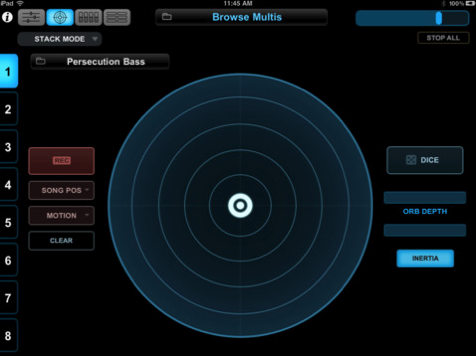 ]({static}/uploads/2012/02/omni-tr.png)[/caption]
]({static}/uploads/2012/02/omni-tr.png)[/caption]
For more information on the Omni TR app, or the Spectrasonics Omnisphere virtual instrument, click the relevant link below: