LIBRARY FOLDER MISSING IN MAC OS X LION? - SOLUTION
Posted on Thu 26 April 2012 in How To Guides
 As you probably already know, a lot of audio program preferences are in the User -> Library folder on the Mac OS X operating system. However, if you are working on the Lion operating system, this folder is hidden by default.
As you probably already know, a lot of audio program preferences are in the User -> Library folder on the Mac OS X operating system. However, if you are working on the Lion operating system, this folder is hidden by default.
You can 'un-hide' the Library folder by opening the Terminal (Applications -> Utilities), and entering and executing (press Enter) the following command:
chflags nohidden \~/Library
If for some reason you want to hide it again, then you can run the same command but replace the word nohidden with the word hidden.
You can use these commands with any folder you like!
Or...
... if you want to temporarily make the Library folder visible, open your finder window, select the 'Go' item from the Finder menu bar and then press Option (Alt). As long as you keep the Option key held, the Library folder will appear here, for you to open.
[caption id="attachment_3754" align="alignleft" width="391" caption="Finder Menu Bar"]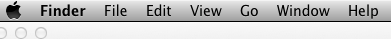 ]({static}/uploads/2012/04/Finder-Menu-Bar.png)[/caption]
]({static}/uploads/2012/04/Finder-Menu-Bar.png)[/caption]