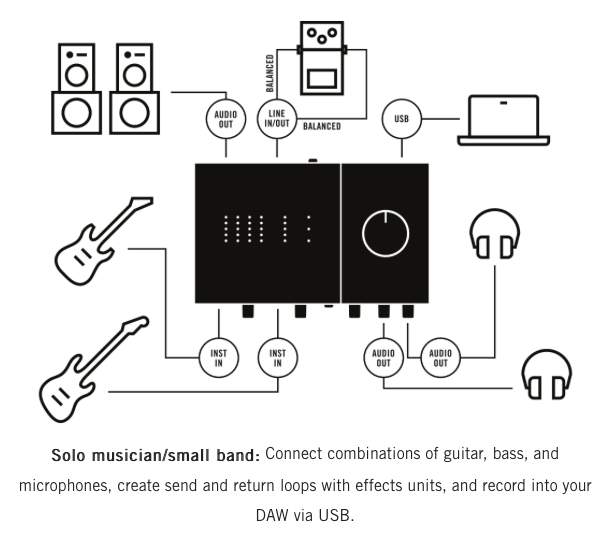WHAT ARE AUDIO INTERFACES FOR?
Posted on Mon 17 June 2019 in entries
Audio interfaces are an integral part of every music studio, providing the crucial bridge between the worlds of analog and digital sound. To record any analog source for use in the digital domain, you will need some kind of sound interface. The right audio interface for mac, or PC, can also unlock a range of workflow possibilities and ways to create and manipulate your creations.
There’s a huge choice of USB audio interfaces to choose from, from multi-channel MADI rigs used in professional studios to ultra-portable single-input devices, such as the AUDIO 1. If you want to record on the road, a versatile and portable interface with a single input could be right for you. For smaller band projects you might want four or more inputs, such as the AUDIO 6. You should also consider whether or not you need to send MIDI to and from your computer to external gear, if you need extra digital-only connections, or if the interface comes with any software to get you started?
Here we’ll discuss all these options and explain why audio interfaces are at the heart of our studios.
LET’S GET DIGITAL – SAMPLE RATES AND CONVERSION
All producers using hardware will eventually have to convert their analog signals into digital sound. That is, if they want to record and edit inside a digital audio workstation (DAW). Say, for example, you have lots of external gear like synths, drum machines and samplers. The way these machines generate sound may not be analog (there are many digital synths, for example) but sound that comes from their outputs is. To capture that output and turn it into digital recordings for use in a DAW is the work of our friend the audio interface.
When recording performances — or ‘tracking in’ — your audio interface and DAW let you set the recording quality. Take a look at an interface’s specifications. You will see something like: ‘24 Bit / 192 kHz’. This refers to the unit’s maximum conversion rate, in this case at a ‘bit depth’ of 24 and a ‘sample rate’ of 192 000 samples per second. Together these figures determine the overall quality of the audio to digital (A/D) and digital to audio (D/A) conversion. The KOMPLETE AUDIO range for instance convert at up to 24 Bit / 192 kHz, (and comes with a lightweight version of Ableton Live 10 to record into.)
Let’s imagine that an audio interface works a little like a movie camera. Just as a camera takes single images at a given ‘frame rate’ (e.g. 25 frames per second), an audio interface takes individual ‘snapshots’ (samples) of the analog audio signal over time and turns them into digital sound. The resolution of each individual snapshot is determined by the ‘bit depth’, and the choice is usually between 16 and 24 bits.
HOW MANY INPUTS AND OUTPUTS DO I NEED?
This is perhaps the most important question of all. The number of inputs and outputs an interface has is usually shown as: ‘4-in/4-out’. This refers to the number of A/D inputs and D/A outputs.
You can find interfaces with almost any combination of ins and out. Choosing the right one depends mainly on what and how you plan to record and how many options you want for sending sound back into the analog realm to speakers or other recording devices.
Coming In – A/D
If you only plan to record one instrument at a time, a single input might be enough for you. The AUDIO 1, for example, offers a single input for XLR and ¼” jack. You will need a minimum of two- inputs if you want to record in stereo, which is important for recording certain synths, drum machines or a matched pair of stereo microphones, among other things.
If you have a lot of external sources to record but don’t need to capture them at the same time, then two inputs can still be enough. A common setup is to patch your various instruments into a mixing desk of some kind and then connect the main stereo outputs of the desk to inputs 1 and 2 on the AUDIO 2. You will then be free to easily record each of your sources one by one without having to plug and unplug them directly into the interface.
A larger number of inputs are needed to track in several sources at once and record them onto separate channels in the DAW. To get a decent recording of a drum kit, for example, you will probably need at least four individual microphones for the kick, snare, hats and an overhead mic for the room. The same goes for any recording session where lots of performances need to be captured all at once. Simply put, the more inputs the more flexibility you have, which is where the AUDIO 6 would be more preferable.
Input Types
Interfaces of all shapes and sizes offer a combination of inputs types, XLR connections (for microphones) and 1/4″ jack (for guitars, synths, drum machines etc.). It’s also common to see these connections in a combined XLR/jack input, which helps keep designs compact. Many interfaces also offer some form of direct digital input via optical or S/PDIF connections. We’ll cover these later, but for now let’s focus on the analog to digital channels.
Whether recording microphones, guitars, synths or anything else, an audio interface needs to be able to adjust the strength of the input levels it receives. In most cases the input signal needs to be boosted or ‘pre-amplified’, while certain types of microphone like condenser mics have to be supplied with additional phantom power in order to work. This is provided by the interface via its XLR connections.
Pre-amplification is predominantly needed for mics and instruments like guitars which produce quite low-level signals. Other sources, notably synths and samplers, produce ‘hotter’ signals at ‘line level’ and don’t need as much boost. Some even need to be turned down or ‘attenuated’. Your interface will give you control over all this, with the option to select between mic/instrument or line level sources and gain controls via a piece of software or with dedicated knobs on the front panel.
Monitoring
Virtually all interfaces offer at least one headphone output, usually with separate volume control. Being able to review and mix in your headphones is important, of course, but headphones are vital when you need to record a performance with no delay or ‘latency’. Latency is the problem of sound getting delayed on its round trip to your DAW and back.
To capture a good take, for example, you need to be able to hear yourself clearly and in real time. By offering ‘zero latency’ or ‘direct’ monitoring, the KOMPLETE AUDIO range taps off the sound directly at the input before it goes to the DAW, and blending that with the playback of the track.
Going Out – D/A
Choosing a USB audio interface with the right number of outputs is also important. Interfaces will offer at least two outputs to connect to your left and right speakers. But what are the uses of additional outputs? There are, in fact, lots of creative possibilities that open up.
How about creating an external send-return loop for effects? You could, for example, send sounds from your DAW project via outputs 3 or 4 into some guitar pedals, then re-record the results through your inputs. If you have an external sampler, you’ll certainly want an extra pair of outputs. Set up outputs 3 and 4 to run into the inputs of your sampler and you will have a quick way to supply it with any sound you can produce in your DAW or play from your computer.
WHAT ELSE IS THERE TO CONSIDER?
There are a few other important factors to consider, besides analog inputs and outputs. As we mentioned earlier, many interfaces offer digital-ins and -outs via optical or S/PDIF connectors. These allow you to connect sound to and from any devices that support the format, notably a lot of DJ controllers, mixers and digital recorders.
MIDI is still an integral part of how many of us produce, so it is common to find interfaces with MIDI in/out. This offers a whole range of possibilities for playing and controlling external gear. You can, for example, use a hardware synth as a MIDI keyboard just by connecting its MIDI out to your interface’s MIDI in. Conversely, you can send all kinds of patterns and sequences from your DAW or external controllers to your external gear via the interface’s MIDI out.
To conclude, finding the best audio interface is a matter of knowing how it will work for you now and in the future. As your projects expand in scope, so too may your need to record and reprocess sounds in more elaborate ways. Look for something that offers versatility, quality and value for money.
Be sure to check what software packages come bundled with the unit as these can make for an even better deal overall. Many interfaces come with some sort of DAW and software instruments to get you started. The KOMPLETE AUDIO range all come packed with KOMPLETE START, Ableton Live 10 Lite, MASCHINE ESSENTIALS, TRAKTOR 3 LE and a bunch more goodies, including some synth and effects.
Finally, don’t worry too much about your choice. Most interfaces have all the key features needed to do their job so it’s hard to go too far wrong. Just make sure you’ll be able to connect it to your computer!