PLUG-INS NOT WORKING IN PRO TOOLS 11 - SOLUTION
Posted on Fri 28 June 2013 in entries
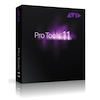 So, you've just upgraded to Pro Tools 11, you've loaded everything up, you're excited to get going but wait... what's this? None of your third-party plug-ins are working? What on earth is going on? Let our Pro Tools and HD expert Tom explain...
So, you've just upgraded to Pro Tools 11, you've loaded everything up, you're excited to get going but wait... what's this? None of your third-party plug-ins are working? What on earth is going on? Let our Pro Tools and HD expert Tom explain...
Pro Tools 11 uses a completely new architecture compared to previous versions and for this reason, RTAS plug-ins will not work with it. In order to ensure that your third-party plug-ins run in Pro Tools 11, you will need to go to the plug-in manufacturer's website and download the latest AAX format update. You will need to do this for every third-party plug-in that you plan on using in Pro Tools 11. Please note that not all plug-in manufacturers may have this new update available yet so you may need to wait until the relevant upgrade is released or use the workaround as detailed below. For more information on this, please contact the specific plug-in manufacturer(s). Obviously all the plug-ins that come with Pro Tools 11 are already AAX compatible and should work with no problems.
If you need to use some third-party plug-ins that do not yet have an AAX update then there is a workaround! Pro Tools 10.6.3 (which was released last Friday) can be installed on your computer at the same time as Pro Tools 11 (i.e. installing Pro Tools 11 does not overwrite your previous version of Pro Tools) and so if you desperately need to use non-AAX plug-ins, you can always open 10.6.3 and then bounce the parts down as audio to use in Pro Tools 11.
We hope that helps!
