iOS PRODUCTION & RECORDING PRODUCTS & APPS
Posted on Wed 29 February 2012 in entries
iOS Production and Recording
Although the iPad is a fantastic portable device for working on and editing projects on-the-go, the main problem with it is that on its own, it doesn’t feature any way of capturing professional-quality sounds. This is where iOS recording products come in!
As well as products that have been made for the studio with the soul purpose of getting high-quality audio into the iPad, there are also a handful of products and apps out there that help integrate your iPad into your existing computer-based set-up and help you to control production-based applications in more hands-on ways.
Alesis obviously had a premonition of the future because the IO Dock was one of the original professional iPad products, having been announced at the NAMM 2011 industry show.
The IO Dock is a must-have product for anyone wanting to incorporate their iPad or iPad 2 into a professional studio set-up. Simply slide your iPad into the docking station and it magically becomes a professional audio interface, with two inputs (with mic, line and a guitar connection), two ¼” jack outputs, phantom power, a footswitch input, standard MIDI In and Out connections, USB Audio In and a professional headphone connection. It even has a Video output for if you are working with visuals.
The IO Dock essentially allows the iPad to be taken seriously as a piece of professional audio equipment! Simply load up a recording app (such as Apple’s Garageband), plug a pair of professional speakers/monitors into it (or a pair of headphones if you need to keep the noise down), connect your choice of recording device (e.g. microphone, electric guitar, synthesiser, etc.), connect a MIDI controller (to trigger your synth apps) and you’ve got everything you need to start making professional music! The IO Dock is the perfect all-in-one product for anyone wanting to work with professional audio on their iPad, and the great thing is, you can just un-attach the iPad once you have finished recording and perform all your editing on-the-go with a pair of headphones from your portable iOS device! Briliant!
[caption id="" align="aligncenter" width="600" caption="Alesis IO Dock"] ](https://www.absolutemusic.co.uk/store/computer-music-46/hardware-4612/ipad-iphone-accessories-46128/alesis-io-dock-pro-audio-dock-for-ipad-studiodock-43509)[/caption]
](https://www.absolutemusic.co.uk/store/computer-music-46/hardware-4612/ipad-iphone-accessories-46128/alesis-io-dock-pro-audio-dock-for-ipad-studiodock-43509)[/caption]
For more information on the Alesis IO Dock, click the link below:
Alesis IO Dock - More Info/Buy

The Tascam iXZ is an interface for your iOS device, but this single input device allows you to choose between whether you want to connect a guitar or a microphone, and even features a phantom power switch for use with condenser mics, meaning that it is an ideal device for guitarists/vocalists who want a compact and portable recording/practice/performance device.
[caption id="" align="aligncenter" width="600" caption="Tascam iXZ"] ](https://www.absolutemusic.co.uk/store/computer-music-46/hardware-4612/ipad-iphone-accessories-46128/tascam-ixz-mic-guitar-interface-for-ipad-iphone-ipod-46095)[/caption]
](https://www.absolutemusic.co.uk/store/computer-music-46/hardware-4612/ipad-iphone-accessories-46128/tascam-ixz-mic-guitar-interface-for-ipad-iphone-ipod-46095)[/caption]
For more information on the Tascam iXZ, click the link below:
This little interface docks into the bottom of your iOS device and features connections for a guitar or a stereo line level source such as a keyboard, synthesiser, CD player, sampler, etc. This makes it an ideal compact product for simple recordings and practice purposes.
[caption id="" align="aligncenter" width="450" caption="Line 6 Mobile In"] ](https://www.absolutemusic.co.uk/store/computer-music-46/hardware-4612/ipad-iphone-accessories-46128/line-6-mobile-in-audio-interface-for-ipad-iphone-4-46475)[/caption]
](https://www.absolutemusic.co.uk/store/computer-music-46/hardware-4612/ipad-iphone-accessories-46128/line-6-mobile-in-audio-interface-for-ipad-iphone-4-46475)[/caption]
For more information on the Line 6 Mobile In, click the link below:
Line 6 Mobile In - More Info/Buy

The MPC Fly is a music production controller for the iPad 2. The original Akai MPC samplers achieved legendary status in the music production world due to their innovative pad-style way of working, which became particularly popular with early Hip Hop and Breaks-style producers.
The MPC Fly is designed as a case that opens up to reveal an iPad dock and a set of 16 backlit MPC drum pads. Using the controller and compatible apps, you can then program your own beats whilst using the additional hardware controls (e.g. Mute, Solo, Note Repeat, transport controls, etc.) to refine your project.
The Akai MPC Fly is especially productive when used with the MPC Fly iPad app, which mirrors the layout of the hardware controller and features a four-track sequencer, an in-depth sampler and various export functions.
[caption id="attachment_2972" align="aligncenter" width="600" caption="Akai MPC Fly with iPad 2 and MPC Fly App"] ](https://www.absolutemusic.co.uk/store/computer-music-46/hardware-4612/ipad-iphone-accessories-46128/akai-mpc-fly-music-production-controller-for-ipad-2-47165)[/caption]
](https://www.absolutemusic.co.uk/store/computer-music-46/hardware-4612/ipad-iphone-accessories-46128/akai-mpc-fly-music-production-controller-for-ipad-2-47165)[/caption]
For more information on the Akai MPC Fly, click the link below:

• iRig Mic
The iRig Mic is a microphone that has been especially designed for use with iOS devices. It’s an ideal product for recording vocal performances, instruments, speeches, or capturing samples to your iOS device and it is also very handy for practice purposes, allowing you to record your performances and listen back to them from your iOS device. It’s also a great product for use with Karaoke apps!
The mic itself is built very well and features a condenser capsule with a uni-directional pattern. It also features a 3-level gain switch, allowing you to customise the mic for optimal recording of any source.
The iRig Mic features a split connector, which fits into the headphone socket of your iOS device. The mic itself comes out of one half of this connecter and you can fit a pair of headphones into the second connection so that you can monitor your recordings in real time.
The iRig Mic is ideal for use with the IK Multimedia VocaLive or VocaLive Free apps, which offer performance effects and tools for vocalists.
[caption id="" align="aligncenter" width="380" caption="iRig Mic with iPhone and Headphones"] ](https://www.absolutemusic.co.uk/store/computer-music-46/hardware-4612/ipad-iphone-accessories-46128/ik-multimedia-irig-mic-for-iphone-ipod-touch-and-ipad-25370)[/caption]
](https://www.absolutemusic.co.uk/store/computer-music-46/hardware-4612/ipad-iphone-accessories-46128/ik-multimedia-irig-mic-for-iphone-ipod-touch-and-ipad-25370)[/caption]
For more information on the iRig Mic, click the link below:

The Tascam iU2 is an audio/MIDI interface for Mac, Windows and iOS devices. Its sleek-looking design provides two XLR mic inputs with phantom power, two balanced line inputs, a Hi-Z guitar/bass input, minijack MIDI In and Out connections (for use with the special included MIDI cables), a minijack headphone output, Left and Right line level outputs, a digital output, USB connectivity and a standard iOS connection lead.
The device itself is a fantastically flexible piece of kit, and is ideal for anyone that works with both an iOS device and a standard computer for recording/production purposes as it can be switched and swapped between each very easily.
[caption id="" align="aligncenter" width="600" caption="Tascam iU2"] ](https://www.absolutemusic.co.uk/store/computer-music-46/hardware-4612/ipad-iphone-accessories-46128/tascam-iu2-audio-midi-interface-for-mac-windows-and-ios-devices-47224)[/caption]
](https://www.absolutemusic.co.uk/store/computer-music-46/hardware-4612/ipad-iphone-accessories-46128/tascam-iu2-audio-midi-interface-for-mac-windows-and-ios-devices-47224)[/caption]
For more information on the Tascam iU2, click the link below:

The MiC is a studio quality microphone for the iPad, iPhone, iPod Touch and Mac computer. It features a cardioid condenser mic and performs analogue-to-digital conversion up to a quality of 48 kHz, 24-bits.
The mic itself is bus powered and features a gain control for easy input level adjustments. It can be used for practicing speeches or performances, recording samples in high-quality, or for professional recording purposes, sounding especially impressive when used to capture vocals or acoustic instruments.
[caption id="" align="aligncenter" width="340" caption="Apogee MiC"] ](https://www.absolutemusic.co.uk/store/recording-47/microphones-471/usb-mics-4714/apogee-mic-studio-quality-microphone-for-ipad-iphone-mac-47233)[/caption]
](https://www.absolutemusic.co.uk/store/recording-47/microphones-471/usb-mics-4714/apogee-mic-studio-quality-microphone-for-ipad-iphone-mac-47233)[/caption]
For more information on the Apogee MiC, click the link below:

The i-MX1 is a portable MIDI interface for your iOS device. It attaches to the Apple connection of your iOS device and comes with MIDI In and Out ports and two special MIDI cables with standard 5-pin connections on one end, allowing you to trigger your iPad apps with standard MIDI controllers, or use your apps to trigger external devices such as synthesisers or a DAW.
[caption id="" align="aligncenter" width="400" caption="Yamaha i-MX1"] ](https://www.absolutemusic.co.uk/store/computer-music-46/hardware-4612/ipad-iphone-accessories-46128/yamaha-i-mx1-ipod-iphone-ipad-midi-interface-45699)[/caption]
](https://www.absolutemusic.co.uk/store/computer-music-46/hardware-4612/ipad-iphone-accessories-46128/yamaha-i-mx1-ipod-iphone-ipad-midi-interface-45699)[/caption]
For more information on the Yamaha iMX-1, click the link below:

The MIDI Mobilizer is another small MIDI interface for you iOS device, attaching to the Apple dock socket and featuring two special MIDI cables with standard 5-pin connections on one end to allow two way communication between your iOS apps and standard MIDI equipment (e.g. controllers, synths, DAWs, etc.)
[caption id="" align="aligncenter" width="380" caption="Line 6 MIDI Mobilizer"] ](https://www.absolutemusic.co.uk/store/computer-music-46/hardware-4612/ipad-iphone-accessories-46128/line-6-midi-mobilizer-ii-midi-interface-for-ipad-iphone-ipod-touch-46474)[/caption]
](https://www.absolutemusic.co.uk/store/computer-music-46/hardware-4612/ipad-iphone-accessories-46128/line-6-midi-mobilizer-ii-midi-interface-for-ipad-iphone-ipod-touch-46474)[/caption]
For more information on the Line 6 MIDI Mobilizer, click the link below:
Line 6 MIDI Mobilizer - More Info/Buy

The iRig MIDI is a small MIDI interface for your iOS device that features MIDI In, Out and Thru ports for use with the 2 special included MIDI cables. There’s even a USB port so that you can charge your iOS device from your computer whilst using it!
[caption id="" align="aligncenter" width="500" caption="iRig MIDI and iPhone"] ](https://www.absolutemusic.co.uk/store/computer-music-46/hardware-4612/ipad-iphone-accessories-46128/ik-multimedia-irig-core-midi-interface-for-iphone-ipod-touch-ipad-46805)[/caption]
](https://www.absolutemusic.co.uk/store/computer-music-46/hardware-4612/ipad-iphone-accessories-46128/ik-multimedia-irig-core-midi-interface-for-iphone-ipod-touch-ipad-46805)[/caption]
For more information on the iRig MIDI, click the link below:

Make no mistake, this is one heavyweight interface! With two crystal clear professional RME mic preamps, super clean converters, a host of line level I/O, MIDI connectivity, digital I/O, built-in DSP effects and a desktop controller, this interface gives some of the most detailed sound around! This is a product for people that are serious about their music, and whilst it is primarily designed for use with a computer with its hybrid USB 2.0 and Firewire 400 connectivity, by using a Camera Connection kit (available separately), you can also hook the UCX up to an iPad to gain access to its wealth of professional features.
If you need to get the best quality recordings with your iPad, there is currently nothing on the market that comes close to the UCX!
[caption id="" align="aligncenter" width="600" caption="RME FireFace UCX"] ](https://www.absolutemusic.co.uk/store/computer-music-46/hardware-4612/firewire-interfaces-46122/rme-fireface-ucx-usb-firewire-ipad-audio-interface-47195)[/caption]
](https://www.absolutemusic.co.uk/store/computer-music-46/hardware-4612/firewire-interfaces-46122/rme-fireface-ucx-usb-firewire-ipad-audio-interface-47195)[/caption]
For more information on the RME FireFace UCX, click the link below:
RME FireFace UCX - More Info/Buy

The Mikey 2 is a microphone that connects to the Apple dock for your iOS device and is perfect for mobile recording. It features two capsules for stereo recording, a line input, USB pass-through, 3 gain settings and a 230-degree rotating design.
The Mikey 2 is ideal for practicing speeches or musical performances, recording interviews or capturing samples on location in CD quality to your iOS device.
[caption id="" align="aligncenter" width="450" caption="Blue Microphones Mikey 2"] ](https://www.absolutemusic.co.uk/store/recording-47/microphones-471/condenser-mics-4711/blue-microphones-mikey-2-for-iphone-and-ipod-22720)[/caption]
](https://www.absolutemusic.co.uk/store/recording-47/microphones-471/condenser-mics-4711/blue-microphones-mikey-2-for-iphone-and-ipod-22720)[/caption]
For more information on the Mikey 2, click the link below:
Blue Microphones Mikey 2 - More Info/Buy

The iM2 turns your iOS device into a high quality stereo recorder. It features an adjustable 180 degree design, built-in analogue-to-digital conversion, a switchable limiter to prevent recording overload and a USB input to allow your iOS device to be charged whilst you are recording.
The iM2 is a great tool for recording interviews, practices, or for recording samples on location.
[caption id="" align="aligncenter" width="364" caption="Tascam iM2 with iPhone"] ](https://www.absolutemusic.co.uk/store/computer-music-46/hardware-4612/ipad-iphone-accessories-46128/tascam-im2-stereo-condenser-microphone-for-iphone-4-ipad-ipod-touch-4g-47061)[/caption]
](https://www.absolutemusic.co.uk/store/computer-music-46/hardware-4612/ipad-iphone-accessories-46128/tascam-im2-stereo-condenser-microphone-for-iphone-4-ipad-ipod-touch-4g-47061)[/caption]
For more information on the Tascam iM2, click the link below:

The iRig Mic cast slots into the headphone connection of your iOS device and is perfect for recording interviews, speeches, memos, lectures, practices or samples. It also features a headphone output so that you can monitor your recordings in real time, and it features a switch to configure the sensitivity of the mic for recording sources at different distances.
[caption id="" align="aligncenter" width="500" caption="iRig Mic Cast"] ](https://www.absolutemusic.co.uk/store/computer-music-46/hardware-4612/ipad-iphone-accessories-46128/ik-multimedia-irig-mic-cast-microphone-for-iphone-ipod-touch-ipad-47138)[/caption]
](https://www.absolutemusic.co.uk/store/computer-music-46/hardware-4612/ipad-iphone-accessories-46128/ik-multimedia-irig-mic-cast-microphone-for-iphone-ipod-touch-ipad-47138)[/caption]
For more information on the iRig Mic Cast, click the link below:
The Fostex AR-4I is a stereo mic and recording interface for the iPhone 4/4S and the iPod Touch 4G. It can be used vertically or horizontally and also comes with a handgrip, for ease of use.
The AR-4I features a dock connector for your iPhone/iPod Touch and is equipped with 3 stereo inputs (for line level sources or mics), plus a headphone output for recording or monitoring. The AR-4i is ideal for use in combination with capturing videos on your iOS device, and you can download the free AR-4i app from the iTunes store, which allows for easy control over the input level, microphone settings, EQ, etc. of the AR-4I itself.
[caption id="" align="aligncenter" width="501" caption="Fostex AR-4I with iPhone"] ](https://www.absolutemusic.co.uk/store/computer-music-46/hardware-4612/ipad-iphone-accessories-46128/fostex-ar-4i-stereo-mic-recording-interface-for-iphone-4-4s-ipod-touch-4g-47273)[/caption]
](https://www.absolutemusic.co.uk/store/computer-music-46/hardware-4612/ipad-iphone-accessories-46128/fostex-ar-4i-stereo-mic-recording-interface-for-iphone-4-4s-ipod-touch-4g-47273)[/caption]
For more information on the Fostex AR-4I, click the link below:

Also see:
• Line 6 Mobile Keys - Compact controller keyboards for iOS devices or standard computers. They connect to the Apple dock of your iOS device (or a USB socket on your computer) and are available in 25 and 49 key models. They are ideal for controlling your synth apps and making recordings in a more hands-on, natural way.
• Akai SynthStation 25 - A simple 25-note MIDI controller, for use with a computer or with an iPhone/iPod Touch and Akai's feature-rich SynthStation music app.
• Akai SynthStation 49 - A 49-note MIDI controller (with MPC-style pads), for use with a computer or with an iPad and Akai's feature-rich SynthStation music app.
• Fatar Studiologic Acuna 88 - Professional 88-note MIDI controller keyboard with an iPad dock, allowing you to use it with either a standard computer or to control your favourite synth and recording apps.
• iPad iKlip – Allows you to connect your iPad or iPad 2 to a microphone stand and adjust its angle, for easy access during recording and live performances.
• iPhone/iPod Touch iKlip Mini - Allows you to connect your iPhone or iPod Touch to a microphone stand and adjust its angle, for easy access during recording and live performances.
• iPad iKlip Desktop Stand – A desktop stand with an adjustable angle, giving you easy access to your iPad on a flat surface.
iOS Production & Recording Apps
If you want to make serious music using your iOS device, the apps that you use will make a huge difference to the quality of your tracks. Here are five of our favourite production and recording apps, available for download from the iTunes store:
1. GarageBand
There's only one place to start when talking about recording/production apps and that's with Garageband! This fantastically priced app is available for the iPhone, iPod Touch and iPad and it turns your iOS device into a fully-fledged recording studio, sampler and audio and MIDI sequencer. It also comes with a collection of instruments (including some very cool touchscreen drums) and effects, for refining your projects into professionally polished tracks. If you are looking for an app to sit at the heart of your iOS studio, then this is likely to be it!
[caption id="attachment_2977" align="aligncenter" width="476" caption="Garageband App"] ]({static}/uploads/2012/02/garageband.png)[/caption]
]({static}/uploads/2012/02/garageband.png)[/caption]
For more information on the GarageBand app, click the link below:
GarageBand (for iPhone/iPod Touch/iPad) - More Info/Download

This ingenious app gives you wireless touchscreen control over your favourite DAW (check the iTunes store for an up-to-date list of compatible software). The app displays the mixer section of the DAW that you choose, allowing you to control your channels (e.g. levels, pans, mutes, solos, etc.), transport buttons (i.e. Play, Stop, Record, Loop, etc.) from your iPad touchscreen. This means that you don’t need to purchase a device with motorised faders (which can be noisy and temperamental) to have accurate channel control and with the full version of V-Control Pro, you can alter multiple channels at once, create groups, edit plug-ins and much more!
The app itself plus the cost of an iPad costs a tiny fraction of what a dedicated hardware unit with all these features would cost and as well as being used as a desktop DAW controller, its wireless capabilities means that it can be used to control your mixing levels when you are away from your desk (e.g. in a dedicated recording room/booth).
If you can’t afford the full version of V-Control then there is also a free app version, which is still very useful. However, you can only control one fader at a time and it doesn’t have a number of the in-depth features of the full version such as touchscreen plug-in control.
[caption id="attachment_2978" align="aligncenter" width="477" caption="V-Control Pro App (with Logic 9)"] ]({static}/uploads/2012/02/v-control-pro.png)[/caption]
]({static}/uploads/2012/02/v-control-pro.png)[/caption]
For more information on the V-Control Pro app, click the link below:
V-Control Pro (for iPad) - More Info/Download
V-Control Free (for iPad) - More Info/Download

3. VocaLive
The VocaLive app is a fully featured vocal effects application, which is ideal for recording or live performance purposes. It comes complete with 12 real-time effects and a single track recorder (expandable to a four track recorder through the iTunes store), a metronome and vocal warm up tools. The VocaLive allows you to chain up to three customisable effects together (four on the iPad version) to create your perfect vocal sound and it also allows you to save your own presets.
The effects included in the VocaLive app include Pitch Fix, Choir (a 3-part harmoniser), Double, Morph, De-Esser, Reverb, Delay, Parametric EQ, Compressor, Chorus, Phazer and Filter.
The VocaLive app is available for iPad and iPhone/iPod Touch and is also available in a free cut-down version, although this only includes two effects (Reverb and Double).
[caption id="attachment_2980" align="aligncenter" width="477" caption="VocaLive App"] ]({static}/uploads/2012/02/vocalive.png)[/caption]
]({static}/uploads/2012/02/vocalive.png)[/caption]
For more information on the VocaLive app, click the link below:
VocaLive (for iPhone/iPod Touch) - More Info/Download
VocaLive (for iPad) - More Info/Download
VocaLive Free (for iPhone/iPod Touch) - More Info/Download
VocaLive Free (for iPad) - More Info/Download
Both FourTrack and StudioTrack are iOS multi-track recorders from Sonoma.
StudioTrack is an iPad app, which is ideal for capturing musical ideas or writing songs. It is an 8-track recorder with built-in effects (e.g. reverb, delay), compression and EQ, and it allows you to set up signal routings such as sends. Once a project has been completed, you can bounce the tracks down to a single track and WiFi sync allows you to transfer your finished song to any computer or browser. You can even load your tracks into any other software DAW for further editing, making it an ideal app for editing on-the-go.
FourTrack is the iPhone/iPod Touch version of StudioTrack. It is very similar to StudioTrack in most ways, although it is only a four-track recorder and it is less flexible in a number of other ways, such as featuring less effects and not allowing you to set up aux sends.
[caption id="attachment_2982" align="aligncenter" width="356" caption="StudioTrack App"] ]({static}/uploads/2012/02/studiotrack.png)[/caption]
]({static}/uploads/2012/02/studiotrack.png)[/caption]
For more information on the StudioTrack and FourTrack apps, click the links below:
StudioTrack (for iPad) - More Info/Download
FourTrack (for iPhone/iPod Touch) - More Info/Download

Despite being both fun and easy to use, the sir Sampleton iPhone/iPod Touch app is also really useful! It is essentially a basic sampling application, allowing you to record sounds through the built-in microphone (or an iOS mic) and then play them back musically using the iOS multi-touch touchscreen keyboard. Record your voice, wildlife samples, household sounds, instruments… anything! The possibilities are only limited by your creativity. There are even included drum beats for you to play along with.
Because of its ease of use, the sir Sampleton app can be used by people of almost all ages, from children to adults, and it’s a great way to learn about and get hooked on the art of sampling. Also, depending on what you sample, the sir Sampleton app can be both absolutely hilarious (whip it out a party and sample your mates' voices, etc.) and really useful. For example, it’s a great way to record and test a sample wthout having to go through your computer. You can even create your own sample packs on the app and e-mail it to yourself for use in your professional computer-based projects. If you’re a sample freak then it’s well worth the money!
[caption id="attachment_2983" align="aligncenter" width="478" caption="sir Sampleton App"]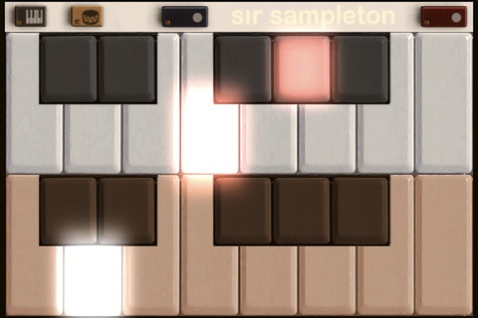 ]({static}/uploads/2012/02/sir-sampleton.png)[/caption]
]({static}/uploads/2012/02/sir-sampleton.png)[/caption]
For more information on the sir Sampleton app, click the link below:
akai mpc fly alesis io dock apogee mic blue microphones mikey 2 fostex ar-4i fourtrack garageband ipad iphone ipod ipod touch irig mic irig mic cast irig midi line 6 midi mobilizer ii line 6 mobile in rme fireface ucx sir sampleton studiotrack tascam im2 tascam iu2 tascam ixz v-control pro vocalive yamaha i-mx1
 4.
4.