iOS GUITAR PRODUCTS & APPS
Posted on Mon 27 February 2012 in entries
iOS Guitar
iOS guitar apps and products have exploded onto the scene within the last couple of years. From apps that simply act as metronomes and tuners, to apps that help you to learn your instrument, to apps that model whole amp and effects rigs and a lot more in-between, the product market has had to move fast to keep up with these recent software advances...

iOS Guitar Products
The iPB-10 is a programmable pedalboard for the iPad or iPad 2, giving you simple touchscreen control and access to a huge library of amp and effect models.
For the most part, the Digitech iPB-10 looks just like a standard pedalboard. It has a stomp-switch to activate/deactivate each effect (you can run up to 10 at once), it has a continuous foot controller, preset selection stomp-switches and all the inputs and outputs that you would get on a standard pedalboard. However, instead of having a screen for editing your presets, the iPB-10 has an iPad dock.
Simply slot your iPad/iPad2 into the iPB-10, load up the iPB Nexus app (available for free download from the iTunes store) and you are ready to start building your rigs. Mix and match a selection of 87 different pedals, 54 amps and 26 cabs to create your own sounds using a simple drag-and-drop method on the large iPad colour touchscreen; editing doesn't get much easier than this!
There are no deep text-based menus to wade through as most of the editing is visual, with realistic-looking virtual pedals, whose dials can be manipulated by placing your finger on the touchscreen and swiping. Plus, the great thing about the iPB-10 is that because the iPad detaches from the iPB-10, you can create custom rigs wherever you are!
You can even use the iPB-10 without an iPad plugged into it, although of course you do lose the editing functionality. However, this is perfect for gigs when you know that you won’t be tweaking your effects, and it also means that you don’t have to worry about having your iPad on the floor next to your stomping foot if you suspect that you may be going to have a few too many! You can also patch hardware amps and pedals into the signal flow if you want, using the 'Amp Loop' and 'Stomp Loop' features of the iPB-10.
[caption id="" align="aligncenter" width="600" caption="Digitech iPB-10 Programable Pedalboard"] ](https://www.absolutemusic.co.uk/store/guitar-department-45/effect-pedals-454/guitar-multi-fx-4541/digitech-ipb-10-programmable-pedalboard-45369)[/caption]
](https://www.absolutemusic.co.uk/store/guitar-department-45/effect-pedals-454/guitar-multi-fx-4541/digitech-ipb-10-programmable-pedalboard-45369)[/caption]
For more information on the DigiTech iPB-10, click the link below:
Digitech iPB-10 - More Info/Buy

On the surface, TonePrint pedals look like any other guitar pedal. They come in a range of models for different effects (e.g. reverb, chorus, flanger, vibrato, etc.) and each pedal has a selection of effect-specific controls. However, each pedal also has a unique ‘TonePrint’ mode, which gives you instant access to a range of presets, programmed by some of the biggest names in the industry! These industry experts had access to the raw architecture of the pedals when programming their presets, meaning that they could tweak a number of hidden parameters, which are not accessible via the pedal's standard controls. This means that each preset is completely unique, giving TonePrint pedals a huge amount of sonic versatility. Plus, in some cases, TonePrint presets even give you access to the signature sound of the professional that programmed it.
To download these preset sounds into your pedal, simply hook up the pedal to your computer using the USB connection, go to the TonePrint website and select the preset of your choice. Or (and this is the really clever bit), use your iPhone and the free TonePrint app to access the TonePrint library and then beam the preset of your choice into your guitar’s pick-up, down the cable and into the pedal itself! Magic!
[caption id="" align="aligncenter" width="450" caption="TonePrint Dreamscape - John Petrucci Signature Pedal"] ](https://www.absolutemusic.co.uk/store/guitar-department-45/effect-pedals-454/guitar-stomp-boxes-4542/tc-electronic-toneprint-dreamscape-john-petrucci-signature-pedal-47248)[/caption]
](https://www.absolutemusic.co.uk/store/guitar-department-45/effect-pedals-454/guitar-stomp-boxes-4542/tc-electronic-toneprint-dreamscape-john-petrucci-signature-pedal-47248)[/caption]
For more information on any TonePrint pedal, click the link below:
Click here to view our range of TonePrint pedals

The Digitech iStomp is a stompbox that can be made to act like any pedal in the entire Digitech pedal line! All you have to do is to connect the iStomp to your iOS device, select the pedal that you would like from the Digitech Stomp Shop app (freely downloadable from the iTunes store), and your choice of effect is downloaded into the iStomp, making this one of the most flexible pedals around! It can, for example, be a reverb, chorus, flanger, distortion, etc, and you can then manipulate each effect using the un-labelled dials on the iStomp itself. What’s more is that if you purchase multiple iStomps, you can get even more creative by mixing and matching a huge range of effects for a completely custom sound.
[caption id="" align="aligncenter" width="350" caption="Digitech iStomp"] ](https://www.absolutemusic.co.uk/store/guitar-department-45/effect-pedals-454/guitar-stomp-boxes-4542/digitech-istomp-guitar-effects-pedal-47182)[/caption]
](https://www.absolutemusic.co.uk/store/guitar-department-45/effect-pedals-454/guitar-stomp-boxes-4542/digitech-istomp-guitar-effects-pedal-47182)[/caption]
For more information on the Digitech iStomp, click the link below:
Digitech iStomp - More Info/Buy

The Alesis AmpDock is an iPad dock for guitarists, featuring six encoders for adjusting levels and app parameters and coming with a hardware pedalboard controller, which has stomp controls for 'Program Up' and 'Down', 'Bypass' and 'FX', and a pedal for adjusting volume or other continuous controls.
The main ‘dock’ of the AmpDock features a slot to slide your iPad in. Once inside, the iPad gains instant access to all the features of the AmpDock. You get stereo Main and Aux outputs, MIDI In and Out, a guitar input, a combination guitar/mic/line input, a headphone output and a USB connection for hooking the AmpDock up to your computer. The main outputs of the AmpDock also feature a ‘Ground Lift’ switch, meaning that you can hook it straight up to whatever system you want, whether it be an amp or a PA set-up.
The AmpDock is compatible with a huge number of guitar apps, making it a flexible all-in-one guitar solution. For example, you could use it with GarageBand to record your performances, or use it with a pedalboard designer to create your own custom sounds. Whether you’re practicing, recording, or performing, the AmpDock will have something for you.
[caption id="" align="aligncenter" width="600" caption="Alesis AmpDock"] ](https://www.absolutemusic.co.uk/store/computer-music-46/hardware-4612/ipad-iphone-accessories-46128/alesis-ampdock-ipad-dock-for-guitarists-47167)[/caption]
](https://www.absolutemusic.co.uk/store/computer-music-46/hardware-4612/ipad-iphone-accessories-46128/alesis-ampdock-ipad-dock-for-guitarists-47167)[/caption]
For more information on the Alesis AmpDock, click the link below:
Alesis AmpDock - More Info/Buy

The iRig Stomp is a stompbox interface for iOS devices. It is essentially a stompbox controller with a guitar input, professional outputs and a connection for an iOS device, allowing you to control your favourite iOS apps in a traditional stompbox way – just use your foot to control the bypass switch. Whilst the iRig Stomp doesn’t feature a wealth of controls (it only has a volume dial and a Bypass switch), it is priced very competitively and is ideal for practice or performance purposes, where it is appropriate to perform all your preset switches and editing using the iOS touchscreen. If you are using it in this way then you may find it a little more practical to use it with an iPad iKlip or iPhone/iPod Touch iKlip so that your iOS device is always easily accessible on your mic stand.
[caption id="" align="aligncenter" width="450" caption="iRig Stomp"] ](https://www.absolutemusic.co.uk/store/computer-music-46/hardware-4612/ipad-iphone-accessories-46128/ik-multimedia-irig-stomp-guitar-interface-for-iphone-ipod-touch-ipad-47137)[/caption]
](https://www.absolutemusic.co.uk/store/computer-music-46/hardware-4612/ipad-iphone-accessories-46128/ik-multimedia-irig-stomp-guitar-interface-for-iphone-ipod-touch-ipad-47137)[/caption]
For more information on the iRig Stomp, click the link below:

The Peavey AmpKit LiNK is a simple guitar/bass interface for iOS devices. It connects to the headphone output of your iOS device and features a guitar input and a stereo minijack output (for headphones or direct connection to a line level device such as a PA system). This means that you can route your guitar into your iOS device and through your favourite apps for recording, practice or performance purposes.
[caption id="" align="aligncenter" width="400" caption="Peavey AmpKit LiNK"] ](https://www.absolutemusic.co.uk/store/computer-music-46/hardware-4612/ipad-iphone-accessories-46128/peavey-ampkit-link-guitar-or-bass-interface-for-iphone-ipod-touch-or-ipad-39173)[/caption]
](https://www.absolutemusic.co.uk/store/computer-music-46/hardware-4612/ipad-iphone-accessories-46128/peavey-ampkit-link-guitar-or-bass-interface-for-iphone-ipod-touch-or-ipad-39173)[/caption]
For more information on the Peavey AmpKit LiNK, click the link below:
Peavey AmpKit LiNK - More Info/Buy

The iRig works on exactly the same principle as the Peavey AmpKit (see above) in that it is a guitar/bass interface for iOS devices. Just like the AmpKit, it plugs into the headphone output of your iOS device and features a guitar/bass input and stereo minijack output for connection to a pair of headphones or a line level device. The iRig allows you to route your guitar signal through your favourite effect or recording apps, which may be useful for practice purposes, for capturing ideas, or for performing.
[caption id="" align="aligncenter" width="500" caption="IK Multimedia iRig"] ](https://www.absolutemusic.co.uk/store/computer-music-46/hardware-4612/ipad-iphone-accessories-46128/ik-multimedia-irig-guitar-bass-interface-for-iphone-ipod-touch-and-ipad-21725)[/caption]
](https://www.absolutemusic.co.uk/store/computer-music-46/hardware-4612/ipad-iphone-accessories-46128/ik-multimedia-irig-guitar-bass-interface-for-iphone-ipod-touch-and-ipad-21725)[/caption]
For more information on the IK Multimedia iRig, click the link below:
IK Multimedia iRig - More Info/Buy

• Sonoma Wire Works GuitarJack 2
The GuitarJack 2 is a compact and high-quality interface for iOS devices. It features a 1/4” instrument input with 'Lo-Z' and 'High-Z' (for electric guitars and basses) modes and a configurable pad. It also features a 1/8” mic/line input with 'Pad', 'Normal' and 'Boost' modes and a headphone output with increased drive for clear and powerful sound.
The GuitarJack 2 is an ideal tool for anyone who wants an easy way to record performances to their iOS device in high-quality because it allows you to multi-track record to compatible apps, such as FourTrack and StudioTrack. It's also a fantastic product for routing your instruments or your voice through your favourite effects apps!
[caption id="" align="aligncenter" width="600" caption="Sonoma Wire Works GuitarJack 2"] ](https://www.absolutemusic.co.uk/store/computer-music-46/hardware-4612/ipad-iphone-accessories-46128/sonoma-wire-works-guitarjack-2-interface-for-ios-devices-46948)[/caption]
](https://www.absolutemusic.co.uk/store/computer-music-46/hardware-4612/ipad-iphone-accessories-46128/sonoma-wire-works-guitarjack-2-interface-for-ios-devices-46948)[/caption]
For more information on the Sonoma Wire Works GuitarJack 2, click the link below:
Sonoma Wire Works GuitarJack 2 - More Info/Buy

The iRiffPort is another guitar interface for your iOS device, but it plugs into the Apple connection of your iPad/iPhone/iPod Touch, offers separate headphone and line level outputs, and the guitar lead is built into the Riffport itself, meaning that you don’t need to purchase a separate lead. As with other iOS interfaces, the iRiffPort allows you to route your guitar or bass signal into your iOS device for use with your favourite effect, modelling or recording apps.
[caption id="" align="aligncenter" width="380" caption="PocketLabworks iRiffPort"] ](https://www.absolutemusic.co.uk/store/computer-music-46/hardware-4612/ipad-iphone-accessories-46128/pocketlabworks-iriffport-guitar-interface-for-iphone-ipad-ipod-touch-47257)[/caption]
](https://www.absolutemusic.co.uk/store/computer-music-46/hardware-4612/ipad-iphone-accessories-46128/pocketlabworks-iriffport-guitar-interface-for-iphone-ipad-ipod-touch-47257)[/caption]
For more information on the PocketLabworks iRiffPort, click the link below:
PocketLabworks iRiffPort - More Info/Buy

The Apogee Jam is another pocket-sized interface for guitarists. It connects straight into your iOS device using the standard Apple connection and features a single 1/4” jack for your guitar or bass. It also features a special USB cable that allows you to hook it up to your Mac computer.
The Apogee Jam is built with a studio-quality preamp with up to 40dB of gain and the unit itself features 44.1kHz, 24-bit analogue to digital conversion for a fantastic sound quality.
[caption id="" align="aligncenter" width="450" caption="Apogee Jam"] ](https://www.absolutemusic.co.uk/store/computer-music-46/hardware-4612/ipad-iphone-accessories-46128/apogee-jam-studio-quality-input-for-ipad-iphone-mac-45394)[/caption]
](https://www.absolutemusic.co.uk/store/computer-music-46/hardware-4612/ipad-iphone-accessories-46128/apogee-jam-studio-quality-input-for-ipad-iphone-mac-45394)[/caption]
For more information on the Apogee Jam, click the link below:

The Tascam iXZ is an interface for your iOS device, but this single input device allows you to choose between whether you want to connect a guitar/bass or a microphone, and even features a phantom power switch for use with condenser mics, meaning that it is an ideal device for guitarists/vocalists who want a compact and portable recording/practice/performance device.
[caption id="" align="aligncenter" width="600" caption="Tascam iXZ"] ](https://www.absolutemusic.co.uk/store/computer-music-46/hardware-4612/ipad-iphone-accessories-46128/tascam-ixz-mic-guitar-interface-for-ipad-iphone-ipod-46095)[/caption]
](https://www.absolutemusic.co.uk/store/computer-music-46/hardware-4612/ipad-iphone-accessories-46128/tascam-ixz-mic-guitar-interface-for-ipad-iphone-ipod-46095)[/caption]
For more information on the Tascam iXZ, click the link below:

This little interface docks into the bottom of your iOS device and features connections for a guitar or a stereo line level source such as a keyboard, synthesiser, CD player, sampler, etc. This makes it an ideal compact product for simple recordings and practice purposes, or for performance purposes where you want to use your guitar with your favourite effects apps.
[caption id="" align="aligncenter" width="380" caption="Line 6 Mobile In"] ](https://www.absolutemusic.co.uk/store/computer-music-46/hardware-4612/ipad-iphone-accessories-46128/line-6-mobile-in-audio-interface-for-ipad-iphone-4-46475)[/caption]
](https://www.absolutemusic.co.uk/store/computer-music-46/hardware-4612/ipad-iphone-accessories-46128/line-6-mobile-in-audio-interface-for-ipad-iphone-4-46475)[/caption]
For more information on the Line 6 Mobile In, click the link below:
Line 6 Mobile In - More Info/Buy

Also See:
• Alesis IO Dock - A versatile iPad dock with professional inputs and outputs, including a Hi-Z guitar/bass input for routing your guitar/bass through your favourite apps! The IO Dock is perfect for anyone who wants to use their iPad in a wider studio set-up.
• iPad iKlip - Allows you to connect your iPad or iPad 2 to a microphone stand and adjust its angle, for easy access during live performances.
• iPhone/iPod Touch iKlip - Allows you to connect your iPhone or iPod Touch to a microphone stand and adjust its angle, for easy access during live performances.
• iPad iKlip Desktop Stand - A desktop stand with an adjustable angle, giving you easy access to your iPad on a flat surface.

iOS Guitar Apps
Here are five of our favourite guitar apps, available for download from the iTunes store:
1. TonePrint
This brilliant free app is truly revolutionary, giving you access to a range of professionally programmed presets, which you can then beam into your effects pedals through the pickups of your guitar!
TonePrint presets have been programmed by industry experts, who have had access to the deepest workings of the pedals, meaning that each preset is truly unique. The only catch is that you need a TC Electronic TonePrint pedal to use it – you can’t just beam presets into any old pedal!
[caption id="attachment_2903" align="aligncenter" width="317" caption="TC Electronic TonePrint App"] ]({static}/uploads/2012/02/toneprint1.png)[/caption]
]({static}/uploads/2012/02/toneprint1.png)[/caption]
For more information on the TC Electronic TonePrint app, or any of their TonePrint pedals, click the relevant link below:
TC Electronic TonePrint (for iPhone) - More Info/Download
Click here to view our range of TonePrint pedals

2. AmpliTube
IK Multimedia’s AmpliTube is one of the most popular guitar apps on the market, transforming your iPad/iPhone/iPod Touch into a guitar and bass multi-effects processor, which is ideal for recording, performance and practice purposes. All you need is an iOS interface (such as IK Multimedia’s iRig) to plug your guitar in and you can then start mixing and matching stompboxes, amps, cabinets and mics.
There is also a cut-down (and much cheaper) version of AmpliTube (AmpliTube LE) available, and a free version in case you want to try before you buy! Plus, there is a special AmpliTube Fender version with 6 Fender Stomp models and 5 Fender amps with matching cabinets, which sound brilliant!
[caption id="attachment_2905" align="aligncenter" width="477" caption="AmpliTube App"] ]({static}/uploads/2012/02/amplitube.png)[/caption]
]({static}/uploads/2012/02/amplitube.png)[/caption]
For more information on any of the AmpliTube apps, click the relevant links below:
AmpliTube for (iPhone/iPod Touch) - More Info/Download
AmpliTube (for iPad) - More Info/Download
AmpliTube Fender (for iPhone/iPod Touch) - More Info/Download
AmpliTube Fender (for iPad) - More Info/Download
AmpliTube LE (for iPhone/iPod Touch) - More Info/Download
AmpliTube Free (for iPhone/iPod Touch) - More Info/Download
AmpliTube Free (for iPad) - More Info/Download
AmpliTube Fender Free (for iPhone/iPod Touch) - More Info/Download
AmpliTube Fender Free (for iPad) - More Info/Download
 3. Guitar Hero
3. Guitar Hero
This iPhone/iPod Touch app is a heap load of fun and it's highly addictive. If you like the console Guitar Hero game, then you can’t go wrong with purchasing this because now you can play it anywhere!
Ok, so it’s not as fun as the real thing, mainly because you don’t have a guitar-shaped controller to work with, but the principle is very much the same. Hit all the cue points on the frets using your iOS device's touchscreen by tapping, holding and sliding and the more cue-points’s you hit, the more points you score! You can even create and customise your own rockstars.
The standard app comes with 6 songs, but you can download more from the continually updated in-game store to keep your library up-to-date and add new challenges to the game.
[caption id="attachment_2907" align="aligncenter" width="315" caption="Guitar Hero"] ]({static}/uploads/2012/02/guitar-hero.png)[/caption]
]({static}/uploads/2012/02/guitar-hero.png)[/caption]
For more information on the Guitar Hero app, click the link below:
Guitar Hero (for iPhone/iPod Touch) - More Info/Download

4. Metronome
This cheap and cheerful iPad/Phone/iPod Touch application is actually one of the best metronome apps on the market! Although there are a good range of free metronome apps out there (just type ‘metronome’ into the iTunes app store), this one is described as the best-selling and most accurate metronome on the app store, and after trying a few, I have to agree!
The app is accurate, it's easy to set your tempo, it has 35 time signatures to choose from as well as six beat patterns, tap tempo and more! With a tempo range from 10 to 800 BPM, no guitarist should ever be without it!
[caption id="attachment_2908" align="aligncenter" width="316" caption="Metronome App"] ]({static}/uploads/2012/02/metronome.png)[/caption]
]({static}/uploads/2012/02/metronome.png)[/caption]
For more information on the Metronome app, click the link below:
Metronome (for iPad/iPhone/iPod Touch) - More Info/Download

5. Guitar Tuner
This is another tool that no guitarist should ever be without, and whilst dedicated professional tuners are generally more accurate, this app is ideal for making sure that you always have a tuner on you.
This is one of the most accurate guitar tuner apps that we have found and it’s well worth the money, and will eliminate any embarrassing situations where you turn up to a practice/performance out-of-tune and without a tuner!
[caption id="attachment_2909" align="aligncenter" width="316" caption="Guitar Tuner App"]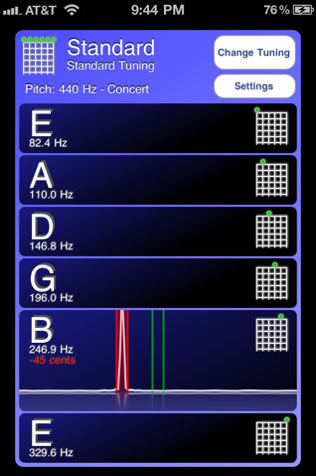 ]({static}/uploads/2012/02/guitar-tuner.png)[/caption]
]({static}/uploads/2012/02/guitar-tuner.png)[/caption]
For more information on the Guitar Tuner app, click the link below:
Guitar Tuner (for iPhone/iPod Touch/iPad) - More Info/Download