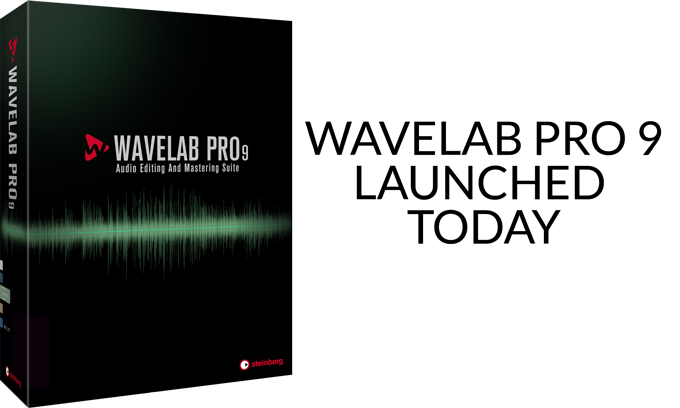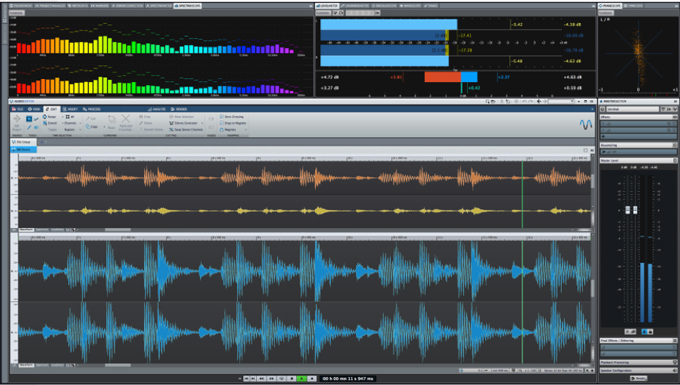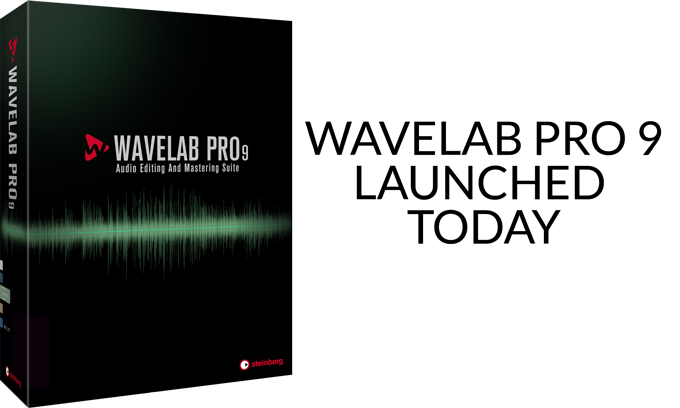
Speeding up your workflow dramatically
WaveLab Pro 9 introduces a revolutionary new user experience that allows for an incomparably fast and convenient workflow. The new single-window interface contains a central tab area, incorporating the most often used functions and the waveform display. The tool windows above provide all metering displays, error correction functions, markers and more. The renowned master section also comes in a new layout and includes additional options. WaveLab Pro 9 also lets you adapt the layout to your individual needs by offering an easy-to-use new docking system, including settings for window transparency and window sliding behavior.
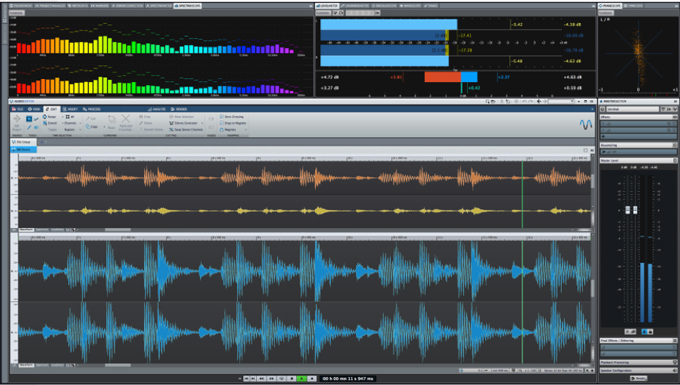
The ribbon and tab layout
The central area of WaveLab is based on a ribbon layout consisting of several individual tabs for the most often used WaveLab editing and mastering functions, such as View, Edit, Fades, Analysis, Render and more. All tabs are context sensitive and only appear dynamically. Switching between the different tabs is a breeze, as the entire ribbon bar is located close to file waveform.

Another advantage of the ribbon bar lies in its ability to provide fixed views of all functions. This way, the tools you’re working with are always visible in contrast to drop-down menus in older program layouts. The ribbon bar also includes the new File tab menu, grouping all functions together for setting up the project, as well as exporting audio material in different formats
[](https://www.absolutemusic.co.uk/catalogsearch/result/index/?mode=grid&q=wavlab+9)
Organizing your project
WaveLab Pro 9 also introduces a new project concept based on File Groups. This allows you to individually group a bunch of single audio files and the resulting Audio Montage (into which the single files are then composed) in one framework — the File Group. In order to keep track of even the largest mastering projects, the new Project Manager displays your entire project structure in tree form, including File Groups and the audio files and Audio Montages they contain.
[](https://www.absolutemusic.co.uk/catalogsearch/result/index/?mode=grid&q=wavlab+9)
Redesigned Master Section
The renowned Master Section has received a major overhaul. The effect area has been expanded to twelve slots, providing highest flexibility for creating your individual plug-in mastering chain. The channel processing configuration can be determined for all plug-ins individually, including mid/side processing. This way, you can choose between your favorite plug-ins to process a stereo, mono or M/S configuration. Also the entire audio channel monitoring has been extended by M/S metering functions. The new Resampler provides direct access when changing the playback to a different sample rate.
[](https://www.absolutemusic.co.uk/catalogsearch/result/index/?mode=grid&q=wavlab+9)
Introducing MasterRig, the most powerful plug-in suite ever developed by Steinberg, [WaveLab Pro 9](https://www.absolutemusic.co.uk/catalogsearch/result/index/?mode=grid&q=wavlab+9) offers you endless possibilities to master your audio material in the most creative way possible. MasterRig consists of six top-quality effect modules, most of which are available twice, that can be loaded in a chain of up to eight slots. While each module is multiband compatible, the EQ, Compressor and Saturator modules also support mid/side processing per band. This gives you access to very specific parts of your audio material to adjust them with surgical accuracy.
[](https://www.absolutemusic.co.uk/catalogsearch/result/index/?mode=grid&q=wavlab+9)
MasterRig’s enormous flexibility lets you easily organize your effect chain per drag-and-drop and save your favorite configuration as a scene, allowing you to compare different module combinations quickly.
MasterRig introduces the first 8-Band EQ ever developed by Steinberg. This module allows you to process each band either in stereo, L/R or M/S independently from each other. You can choose between four different EQ types per band, while bands 1 and 8 also offer cut filters with a slope of up to 48 dB.
Dynamic EQ
The Dynamic EQ allows you determine when and how the EQ will be applied, depending on the dynamics of the audio material. This four band EQ can process each band independently either in stereo or split into L/R or M/S.
The Compressor module can be set to process between one and four bands and offers different compressor types, as well as independent channel processing for each band, either in stereo or split into L/R or M/S. An internal sidechain for each band is also available.
MasterRig also includes a 4-Band Saturator that allows you to add analog warmth and/or vintage character to your audio material. Whether a lush and subtle analog tape saturation or light distorted tube saturation, MasterRig will do the job for you. Every band can be processed in Stereo, L/R or M/S, and allow you to choose between tape and tube saturation.
MasterRig’s Imager gives you the possibility to expand or narrow down the stereo width of your audio material as well as to adjust the stereo image for each frequency-band independently. This module also supports multiband processing on up to four bands and includes a width, output and pan pot on each band.
MasterRig also includes a Limiter. This flexible module not only offers dedicated M/S Mix controls to finely adjust the level of the mid and side signals to be limited. It also includes a Transients section and a Harmonics section that allows you to add soft overdrive to your signal. Furthermore you can apply either a Maximizer or a Brickwall Limiter to increase the loudness of your track.
**FOR MORE INFORMATION GIVE US A CALL ON 01202 597180 OR E-MAIL [SHOP\@ABSOLUTEMUSIC.CO.UK](mailto:shop@absolutemusic.co.uk).**
[WaveLab Pro 9 - More Info](https://www.absolutemusic.co.uk/catalogsearch/result/index/?mode=grid&q=wavlab+9)